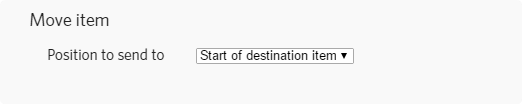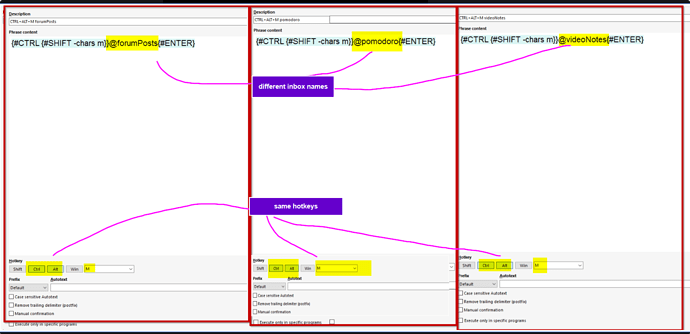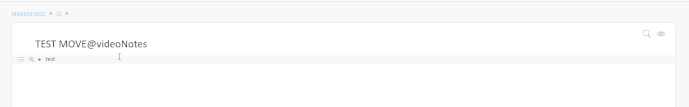I am sure this will have occurred to a lot of people, but if you are someone who, when you are working on something in dynalist and want to make a note / thought in your general inbox you actually GO to your inbox to type it, this is for you:
Step 1. Wherever you are, even if you are in the middle of writing a beautiful novel in Dynalist, press enter and type your thought / note / whatever into a new bullet … this is ludicrously banal of course but I have found this temporary ‘tarnishing’ of the thing you are working on acts as a psychological barrier to thinking of this as an option.
Step 2. execute the following macro (phrase express code) [Coded to Ctrl + Shift + i for me]
{#CTRL {#SHIFT -chars m}}@Inbox{#ENTER}
This of course just opens the ‘move to’ dialogue, enters your (unique) name for your inbox and sends it there.
As I say, this will not be big news for many, but personally despite being a macro fiend it took me a while to think of this, I think because of the ‘tarnishing’ barrier I mentioned at the start …
Enjoy!