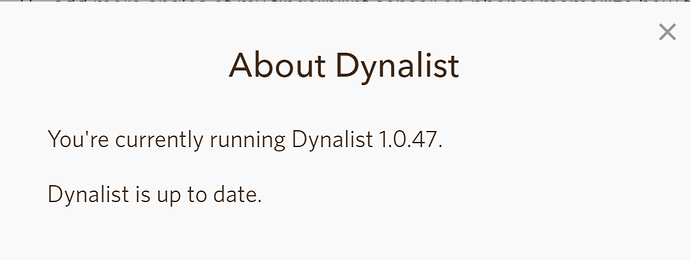Steps to reproduce
Open Windows Dynalist app. Press Windows Key + -> to snap Dynalist to the right half of the screen.
Expected result
What do you expect to see after carrying out the steps above?
Dynalist snaps to right half of the screen and behaves normally.
Actual result
Instead of the expected result, what happened?
The text is not centered and the cursor disappears.
It looks like this:
https://gyazo.com/1bd8e2f8588468b6719e53b180f0d6ce
pressing the up/down arrows, ctrl+o, etc. has no visible effect
If I shift focus away from Dynalist, then shift back again, it updates and behaves normally.
Environment
Which operating system are you using? Which browser are you using? If you’re using a desktop or mobile app, what’s the version number of Dynalist?
Windows 10. Windows Dynalist 1.0.45
Additional information
Anything else you think would help our investigation, like a screenshot or a log file? You can drag and drop screenshots to this box. For large amount of text, try putting them into something like Pastebin.