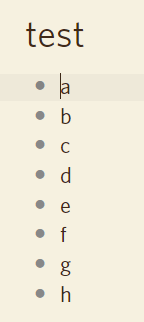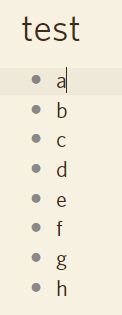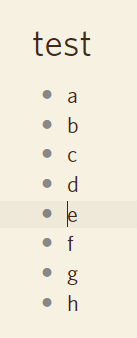Okay, I know a little more about it now.
The bug disappears whenever I make a new file. It reappears whenever I press pagedown. So steps to reproduce would be
- create a new file
- enter several non-empty lines, move cursor to beginning of first line
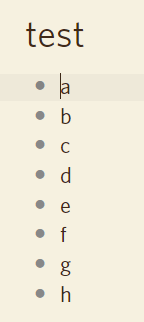
- press
pagedown
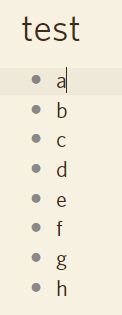
-
bug 1 cursor moves to end of line 1, instead of moving to bottom of page, as
pagedown should do
- use arrow keys to move cursor down a few row and to beginning of row
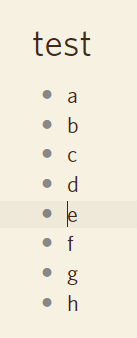
- press up arrow key
-
bug 2 nothing happens; cursor doesn’t move
- this bug 2 applies to all my documents
- if I create a new document, the bug goes away until I use
pagedown again.
It’s possible other actions can also trigger / remove the bug in additon to pagedown and creating a new document; these are what I’ve noticed so far.