I use Dynalist to store code snippets and notes about code. Currently, a code block like this:
```fun add(x: Int, y: Int): Int {
return x + y
}
add(2, 4) // 6```
Is displayed like this:
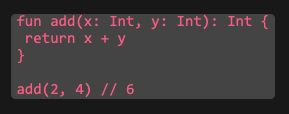
My preferred scenario would be to support language names like in MarkDown and have this:
```kotlin
fun add(x: Int, y: Int): Int {
return x + y
}
add(2, 4) // 6
```
Look a little more like this:
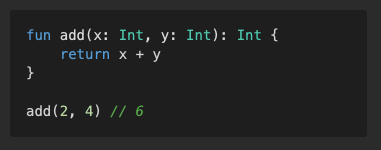



 . Being a developer with bad memory, I rely on google and a code snippet manager. I already had a ton of snippets in Dynalist but now with code highlighting it’s twice the fun using it!
. Being a developer with bad memory, I rely on google and a code snippet manager. I already had a ton of snippets in Dynalist but now with code highlighting it’s twice the fun using it!