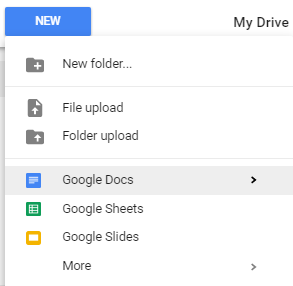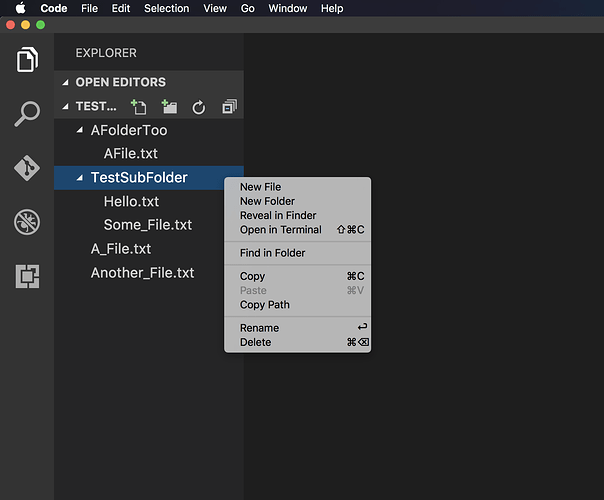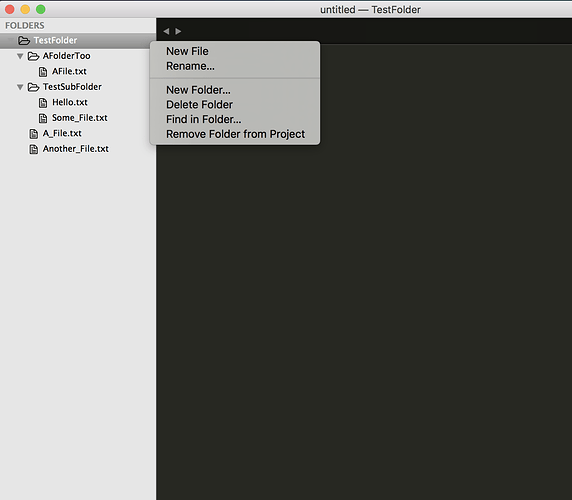Ron emailed me and suggested that
In the context menus (right click on a folder OR click the + button), the “New Document” item should be above the “New Folder” item. Users probably create more documents than folders, so it should be a more efficient mouse action. (The mouse doesn’t have to move as far.) I keep accidentally creating new folders!
Try it out with some users, and see if they like it better!
Wanna hear you ideas!