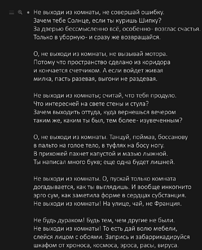There is a way to view all documents and items in Dynalist in article view (without outline bullets and side lines). I wish there was a way to designate individual documents or items as articles (for instance the same way we can designate items as checklists or number the children). That would be quite helpful when sharing information with people who are not familiar with outlines or when an outline format is not necessary helpful for the information, or when you’d like to turn an item or document into a shared web page.
One alternative implementation to this could incorporate the current ability to add new lines in an item by using Ctrl+Shift+Enter. Maybe if the Article type is selected, then all “Enter” key strokes (and line breaks, if the text is pasted) will be recognized by Dynalist as “Ctrl+Shift+Enter”.
How do you create new items in the Article View then?
Moving forward that’s the trend! Each document will have its own filter settings (whether to only show checked etc.) and its view settings. We’re looking forward to that too!
I second this. One big reason is that the stuff we put on Dynalist can be wildly different from each other. A grocery list and a novel can hardly be more different from each other. It would be great if we can “set it and forget it” to view them properly.
also… if we could control line spacing/paragraph spacing in article view that’d be great…
thanks!
Some poetry for example.
The only way for now to fix this behaviour is to make an item of the list and add whole text as a note. So looking forward for a button to convert multiple selected list items into one note.
Should I mark this as implemented now? You can make a document show in article view now. Only documents, not items though.
I mean, yeah, its in article mode, and as you can see it added huge spaces between lines.
Looks like its okay for now, but it happened because it somehow been placed in “newline mode”, probably, not as a “single item”.
Originally, I was talking about the OP request to convert some items, not in the “article mode”, but in 'note", in other words. Because as I was able to see, it’s unpredictable how newline character in clipboard would be interpreted, or I’m wrong?
Newline characters in clipboard will create new items if you’re pasting into an item, and will stay in the note if you’re pasting in a note. I hope that helps.
Okay, then it seems to be a bug, despite the fact that I am satisfied with the final result. You can see in screenshot here, that it’s the “multiple-lines” single item, that was created the same way – by pasting with newlines from clipboard.
Just found out, that it worked like this: I pasted text with newlines in note, then cut and pasted it back as an list item, so ended like a single item, as screenshot shows. Is it an expected behaviour?
No, it’s surprising to me as well. Many people would find this useful though, from what I’ve heard.
I think it’s fine the way it is, since if you paste from outside of Dynalist, you still get multiple items.
Hi, Erica. Why not items? A lot of us I suspect create sprawling documents with both lists and articles within. You know, Workflowy style. 
A bit of explanation for my comment: I just came back to Dynalist (Pro) after going out into the wilderness of plain text. I immediately wondered why items couldn’t be selectively viewed as articles, thinking, “I thought this was fixed before I left”. It just made more sense to me.
Should this be a new thread?
It should be a new thread because I can’t decipher what you’re referring to, this is a big thread from 4 years ago