Ah, I see!
If you just want to use the system font, maybe try out the “System” option under “Font”?

Ah, I see!
If you just want to use the system font, maybe try out the “System” option under “Font”?
If I set system or any other, I still has a problem with search results, bookmark alerts, and item dragging.
Re: search results, that’s the same bug raised by @dvasyukova above.
The other places are system text. To distinguish them from user-input text, they don’t use the custom set font.
Pavel, that’s not what I meant. I meant all this is because these Russian symbols are missing in Roboto, which leads to the weird spacing as “Hiragino Sans GB” is used. If Whitney were complete in the first place, all this would be solved.
Makes sense?
Thanks for digging this up!
How will you fix this?
Can you add missed characters to Whitney?
I think you also could add default font to the list
Whitney, “Microsoft YaHei”, {NEW}, 微软雅黑, “Hiragino Sans GB”, 冬青黑体;
Where {NEW} - is some russian compatible font, which is look alike on Whitney.
It might break other fonts because of the exactly same reason we talked about here, so I still prefer figuring out how to add the missing fonts in Whitney.
we can change font in settings, but when we share a list it opens with default options. I suggest two ways for this:
So… the latest update says the bug should be closed, but even after clearing the cache in Chrome, I still see something like this:
Sorry we had a late release. Should be fixed on the web version now.
Thanks for release, guys! Search looks good for cyrillic font users.
But there’re some places that disrespects font config:
Instead of Whitney I use Calibri Light font and my notes look nice, but not search results. So I confirm this bus and up vote for this too.
In addition to that, when I exporting my note to html or sharing it - it gets with ugly spaces with Whitney font.
it would be great, if exported or shared notes were with the user selected font
Are you using the desktop version? Is it on the latest version? Could you check the version of your desktop app for me? You can do that by choosing the “About” option in the main menu (menu icon at the top right corner).
The sharing issue is because the anonymous visitor cannot use your setting. You can vote in the poll here about this issue: Should anonymous visitors use your view settings?
ver. 1.0.43 it says it up to date:
this is how my note looks like:
and this is how it looks like when im exporting it:
I see, that’s what you meant by “search result”. This is more often referred to as “file finder results”.
I thought you meant global search results (see screenshot below):
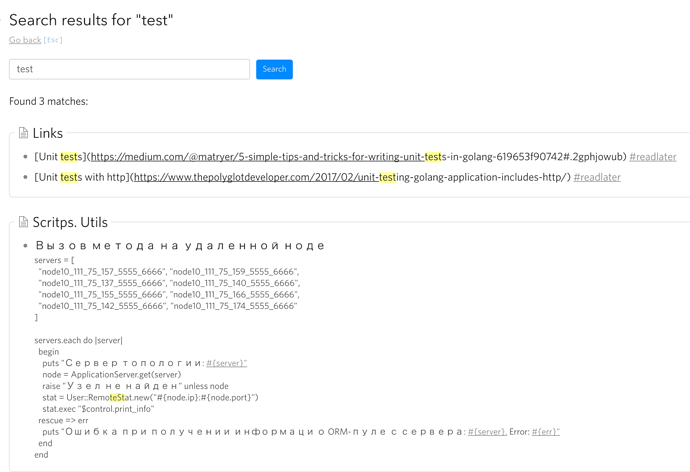
I see the issue, thanks for clarifying. The screenshot is really useful to avoid miscommunication. We’ll fix this as soon as we can.
@Pavel @Andrii_Vyshniak we’re cleaning up the bugs and would like to know if the bug is still happening to you? If not we’ll close this bug.
yes. now it’s good! thank you!
but 
this shared document тестовая заметка:
Thanks for the reply!
As we discussed before, that’s related to your setting not being shared with the anonymous visitor, which is another topic in the forum.
I’ll mark this as fixed now 