Feel free to shoot Dynalist a message for your link to the desired client(s) that you’d like to test out! Cheers.
Source: http://blog.dynalist.io/2016-week-44-update/
Edit: Feel free to leave a request as a reply below.

Feel free to shoot Dynalist a message for your link to the desired client(s) that you’d like to test out! Cheers.
Source: http://blog.dynalist.io/2016-week-44-update/
Edit: Feel free to leave a request as a reply below.
As for the latest Windows Beta - It works great, the file size is pretty large, but it’s because it will work offline and not just a fancy web wrapper.
Logging in is pretty seamless, as you can authenticate it quickly if you’re already logged into Dynalist on your default web browser. I don’t know if the same occurs for accounts that signed up via Google.
Oh, and I like the fancy new icon.
Wow, you noticed it… I thought it’s not so easy to notice  .
.
Yes, as long as you’re logged in it’s the same.
Even if you’re not signed in, signing in in browser would be much easier than in the app because you likely already have a Google session.
That’s a godsend as I don’t have to worry about copying/dragging passwords and then inserting the 2FA/SV code. Even if I have to login just once.
Will it be used for the website’s thumbnail icon? Basically for whatever ends up on the phone’s launcher or the desktop (if saved as a shortcut)?
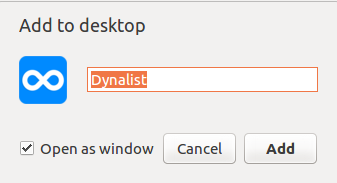
Haven’t decided, we’ll have to see how it turns out as a favicon. The same icon could look fancy at 64x64px but less recognizable at 32x32px.
Is that the interface to save a website to desktop on Linux, by the way?
Is that the interface to save a website to desktop on Linux, by the way?
Yes, via Chromium.