It would be nice if Dynalist would generate previews for links. At least show the page title.
For example, instead of
it would be nice to see something like

It would be nice if Dynalist would generate previews for links. At least show the page title.
For example, instead of
it would be nice to see something like
By “preview” I assume you mean the page title?
The main issue that I see is that we need to actually request these URLs of unknown size and load just to fetch the page title. Right? @Shida
The upcoming browser clipping extension might solve the issue better. Automatically fetching page title might work in your case but is unexpected to some other users.
By “preview” I assume you mean the page title?
At least page title. Can be title + favicon or title + favicon + some other content. But at least show the title.
we need to actually request these URLs of unknown size
I think if you’re worried about request size, you might get away with just parsing the first chunk of the HTTP response. And for non-HTML responses, you can stop requesting even earlier, after getting the headers
The upcoming browser clipping extension might solve the issue better
Maybe. However, I still get a lot of links to my lists by either posting them manually or via “Share to Inbox” feature, which doesn’t provide any title in a lot of cases.
is unexpected to some other users
I think having link previews is a feature in a lot of note-taking software and other productivity apps (think Google Keep or Slack, for example). Again, not saying it should be as advanced as in Google Keep (they also load images from the page, for example), just page title would be enough.
is unexpected to some other users
Also, users can enable or disable it in Settings, if you think some would not want to see link previews. Can be a Pro feature maybe?
I have similar lists of links, but I use Markdown to give them meaningful names. For example this list has useful names for each link:
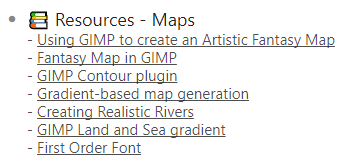
Under the hood, it’s Markdown:
The approach is the same whether you embed the links in notes (as I do above) or have the links right in the titles.
This works well for me. I hope it might be useful to you as well.
Craig
@Craig_Oliver this works of course but requires a bit of manual work. Sometimes I want to just post a bunch of links to review later, at that point I usually don’t have time to manually edit markdown, especially if it’s on mobile. But later, when I come around to review them, I have no idea what any of those links are, especially if urls are not human-readable (like links to some tweets for example) so I just have to click through them all to find out.
When you are on web and using Chrome, the extension ‘Clip to Dynalist’ https://chrome.google.com/webstore/detail/clip-to-dynalist/ahiipffmcifaempjoeecollondfinbik?utm_source=chrome-app-launcher-info-dialog) can help a bit.