@piotr I can’t recall if I asked this already in the past, so I apologize. Have you thought about open sourcing this project on github? Then you get some developer support love.
Chris

@piotr I can’t recall if I asked this already in the past, so I apologize. Have you thought about open sourcing this project on github? Then you get some developer support love.
Chris
Is agenda currently broken? Am I supposed to see something in this tab? I hit refresh, disabled all extensions other than tampermonkey, and installed Powerpack 2 today. 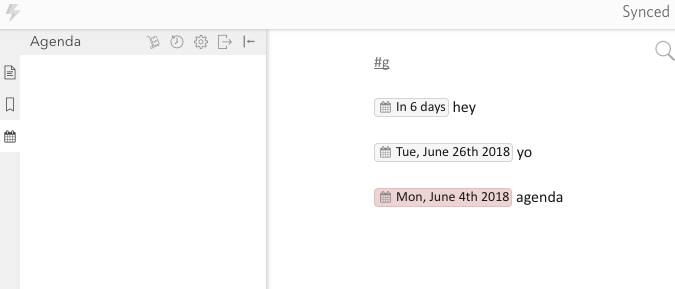
Separate question:
Is it possible to sort the whole document? I want to group similar tags together automatically.
I can only sort children of items with #sort content|#* ##
The document title doesn’t render a sort button.
Click help on greasyfork and read the first question on the FAQ: how to install. It will link you to the browser extension you need to run these scripts.
I’ve read the instructions and fiddled with Powerpack for an hour, but I’m failing to get anything I want working. Please could someone help?
I’d like to show every item with a date, sorted in order of date. A bookmark or agenda pane or something.
I’d like to sort the whole document. I have only figured out how to sold children of one item.
I’m not using PP2 anymore, but
item has date as view filter + sort by date option above founded items in the pane, should work. If you saved some view, click on the gear icon on the Agenda bar (the thing visible on your screenshot) and you will see your view, then click on it.
Or if you want view items grouped by date, click on the option in settings and as filter use item content contains {dl_date}
You can’t sort whole document
How come you stopped using PP2? Realized you can get by without it, or are using something better?
You need to paste full url (https://dynalist.io/d/idofyourdocument) of your document into “Documents to search” textarea.
Remove the sort by date from sort options, it needs different syntax and sort by date is already implemented, this input is for more advanced sorting options.
After that save view and refresh the tab. It should work.
I’m using PP3, it’s almost done, I should release it in the next week.
@Piotr do you take feature requests?
What do you think about the ability to show an overview of sub items next to the name of the collapsed item? Like this
![]()
No, unfortunately I have a long list of things I want to implement and don’t have time to do this.
BTW. Powerpack 3 is current version (there’s a thread for this on this forum), I don’t make any changes in v2 anymore
Hi Piotr - I installed the script, and I’m ready to get started, but the link to “guides and examples: https://dynalist.io/d/OzuUqkYwKBE-g5QOJBFIkVbg” appears to be broken / page not found?
please look for the powerpack 3, it’s in another topic
Hey, is this ever coming?
Just curious. Think it’s a kick but idea.
I don’t think Piotr is actively maintaining it anymore, but you can see the Powerpack 3 thread here:
I don’t believe we’ve tracked it internally. I’ll add it to our todo list, which we’ll resume working on once the migration is over.
Awesome! Thanks Shida.
(For what it’s worth, the only thing I need is the iframe rendering.)
Also, I don’t mean to be a busybody or anything, but…
“Migration?”
Something moving?
Ah… Thanks Erica!