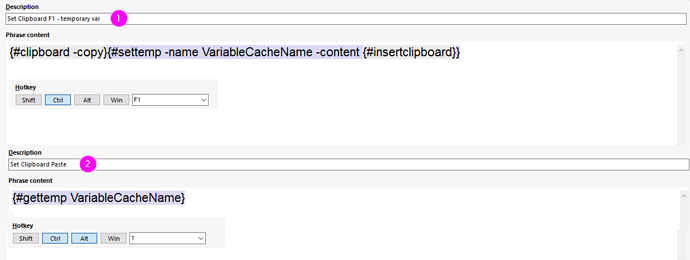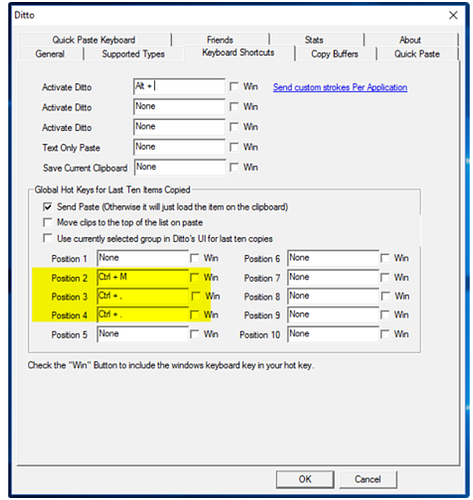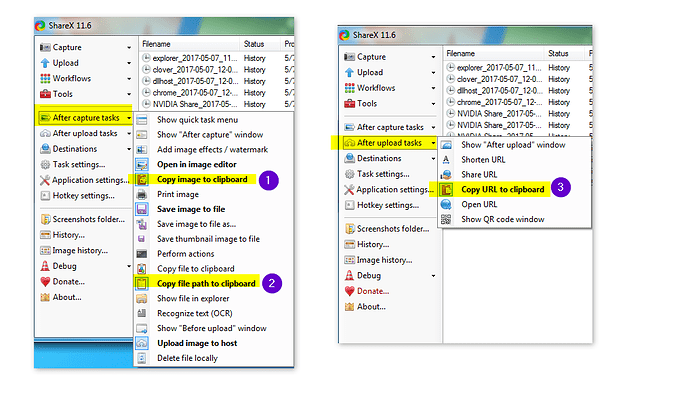Sometimes I need to copy something to be used repeatedly in the next hour. Mostly for data entry. Say its the word “QWERTY”
But then I proceed to do something else and I override those clipboard contents using CTRL+C.
I want to paste the word “QWERTY” but now I have to copy the word again.
I also don’t want to store the word “QWERTY” for long term in phraseexpress since its temporary
What this macro does is let you set a temporary clipboard “cache” that you can call upon later, and override it with something else when needed
What the macro looks like, its two set of hotkeys
- One sets the variable clipboard cache (I binded it to CTRL+F1).
- The other pastes the clipboard cache (I binded it to CTRL+ALT+1 [but set it to not work in dynalist.io])
The actual contents are:
- {#clipboard -copy}{#settemp -name VariableCacheName -content {#insertclipboard}}
- {#gettemp VariableCacheName}
How to use it:
(1) Find something you want to cache. Let’s say “QWERTY”
(2) Highlight the word “QWERTY” . Press CTRL+F1 to set it
(3) Proceed to copy and paste whatever you want in mean time
(4) Press CTRL+ALT+1 to paste “QWERTY” as many times as you want
(5) When you want a new word to cache, go to step 1
The good thing about doing this is if you use a clipboard manager like Clipboard manager 2
It doesn’t get treated as a clipboard copy
You can duplicate this macro to stored more temporary variable caches. For instance, this is useful in programming as well, and partially can be used to replace “intelli-sense” in smart-IDE’s. I use this for mostly manual data entry for making dummy data in webdev and some manual data entry in spreadsheets.
If you duplicate this macro, I suggest using the following hotkeys:
- CTRL+F2 to set, CTRL+ALT+2 to paste
- CTRL+F3 to set, CTRL+ALT+3 to paste
I suggest using CTRL+F1,F2,F3 etc to set the clipboard cache, since you won’t be setting things nearly as much as pasting
For pasting, I would suggest using some combination of CTRL+SHIFT+ALT and the corresponding number, like 1 for F1
The inspiration for this macro comes from playing competitive RTS / starcraft, where you hotkey your army’s units with ctrl+1 and press 1 to move that selected number of units around. Subsequently, different armies would have different macros binding on the 1,2,3,4,5 keys and binded using CTRL+1,2,3,4,5 respectively
EDIT
I’ve been playing it around for a little bit longer, I ended up rebinding to the following keys instead:
CTRL+ALT+B to set the bind temporary clipboard cache
ALT+B to paste
I only actually need one set of pastes
For longer text it does have a slight bit of input lag on my PC though, compared to a normal paste