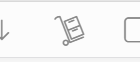One of my docs is not syncing from iOS to web or Windows desktop. The title exists in all three locations, but the body of the document as it appears on iOS doesn’t sync. If I edit this particular doc on the web or on desktop, then it syncs between those and leaves out the iOS app. If I add a new doc, or edit another doc, it syncs properly between all three locations.
Any suggestions?