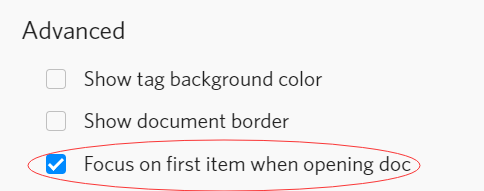Steps to reproduce
Go to the Dynalist home page. Press Enter to insert, or characters to edit, or arrow keys to navigate, etc. – nothing happens.
Expected result
I should just be able to start working with the keyboard (editing, navigating, etc.).
Actual result
Navigation shortcuts don’t work until I press Tab (once in Chrome, and twice in Firefox).
Environment
Windows 10. Firefox 54.0.1, Chrome 59.