Since I experienced this error once I could not reproduce it again. And the Dynalist devs haven’t been able to reproduce this on their devices and thus could not investigate.
But you @Mark_Eichenlaub seem to be able to reproduce it and can help!
Please make an extra dummy dynalist document and try to reproduce this error in it.
Then go to the dynalist data files on the computer with the
wrong ordering. The path should be like this:
"C:\Users\[username]\AppData\Roaming\Dynalist\dynalist\data\TdWBb9gaaxKEgezpLm8XwcOm\"
In this folder you see a “.data” file for each of your documents and those data files are just text files with your document data and full of meta-data. They have cryptic names like
"document-~L5NBmXXEzHkkkpDVe6SgGF9Y.data"
and if you open them you should see something like this:
{"nodes":{"version":3,"user_version":0,"available":true,"nodes":[{"id":"root","meta":"{\"c\":\"bacon\"}","collapsed"
Find the data file for the “corrupted” dummy dynalist document; you can search the data files for a text string you know is in the dummy document.
Just send this file to Erica or Shida. I’m sure they will learn from this “corrupted” file.

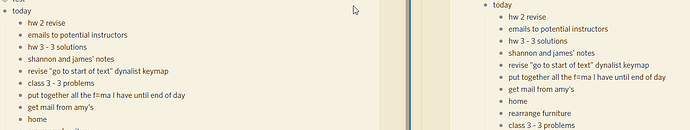


 nerd alert!
nerd alert!