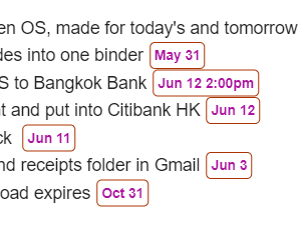I find it a bit hard to parse dates such as “in four days” (because I prefer to have displayed what day of the week that is), so I turned on a custom date display option.
However, I’ve only figured out how to either:
- always display a time of day for every date, including 12:00am by default when no time is specified
- never display a time of day, even when it’s specified
The default setting displays time of day, but only when it’s explicitly specified, so this must be possible. How can I do it as a custom setting? I took a look at the documentation, but didn’t see how to accomplish this with the “tokens” I read about.