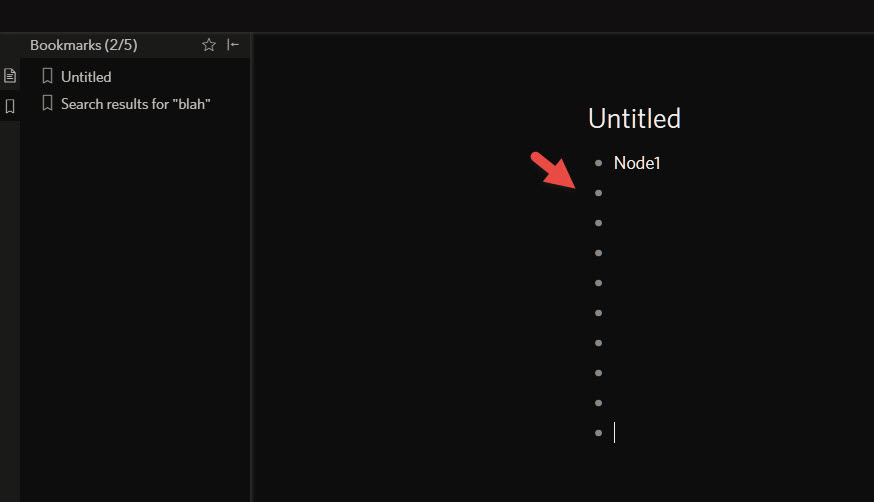Steps to reproduce
- Browse to https://dynalist.io/demo.
- Create a new document called File2.
- Add a node called Node2.
- Zoom into Node2.
- Bookmark it.
- Create a new document called File1.
- Add a node called Node1.
- Search for “blah” (Ctrl+F).
- Bookmark the search.
- You should have 2 bookmarks.
- Alternately click on one bookmark and then the other bookmark.
Expected result
The bookmarked node and bookmarked search display without changing the files.
Actual result
The file associated with the bookmarked search is changed. Each time you switch between the bookmarks, an extra new line is added to the file. Clear the search to view the newly changed file.
Environment
OS: Win10
Browser: Chrome
Dynalist version: Demo version
Additional information
Additional comments
For another variation of this bug:
Blank lines showing up in my outlines