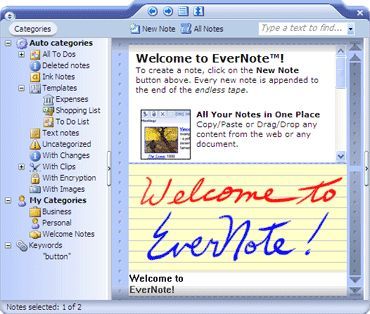I feel as though one thing that may limit sharing and showcasing, is how personal and private some notes can be.
What are some ways that you use Dynalist?
Here are some ideas that I came up with that one could use Dynalist for. What mainly inspires them is a comment on the Workflowy blog about how someone started to unclutter their Workflowy with Workflowy, then used Workflowy to unclutter their life.
So without further adieu, here are a few:
-
Managing a budget and expenses list and linking to an excel sheet. I have one for my digital subscriptions.
-
Write the details of your relationships with people; this suggestion opens a can of worms about ethics, privacy, and whatnot, but I believe that it can be used for good, to strengthen those relationships.
-
Make outlines of books that I’m reading, so that way I can relearn whatever I’ve forgotten.
-
Use it to replace my browser’s bookmarks, with helpful links around certain topics, which are easily accessible, thanks for search.
-
Instead of creating a website, writing a book or article, you can just make a Dynalist, and if it has enough information, then turn it into any of the above three.
For students:
- Brainstorming for a paper or essay
- Paraphrasing things and breaking down complex ideas
- Putting the links you need together for a paper
- Pasting in a rubric or essay guideline and then writing the required items below each one (obviously some things will apply globally to that paper or essay)
- When answering a set of questions or taking notes, you can keep track of the pages you found answers/supporting material to them (and in what books).
I’ll add more as they come to mind. [Last updated #161130]