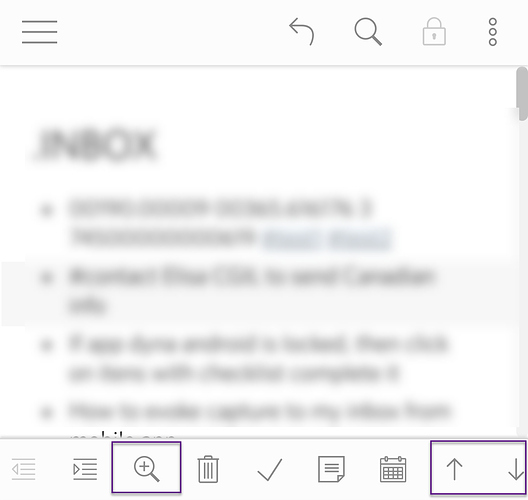The tool bar in Dynalist app (Android) has too many features, being some of them also actionable by touching the screen, as it is the case of item “zoom” and “move up/down”.
As showed in the snapshot below, I suggest that app settings provide an option to hide these buttons, in order the toolbar can become more clear for users that use the screen touch to “zoom” item and “move up/down”.
If the hide setting isn’t possible, I suggest that at least the “zoom” button be removed from toolbar, since it can be easily actionable by clicking item bullet. This way the toolbar would become less cluttered.
Thanks for considering it!