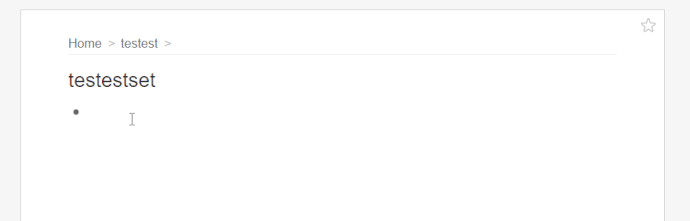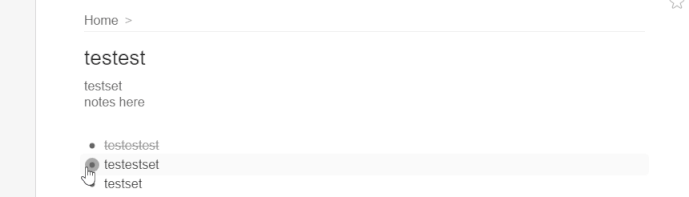I’m moving my lists to Dynalist and I’m wondering if the due date function !(date) is it good ony for due dates for the future and past events or even for general log, for example: to log what has been done today and start with a !(date) format for further possible search. What do you think?
Hey there @Mk1,
I use the !(date) functionality primarily to keep track of what I have done during the day.
I also use it to track due dates.
I find it works well for both use cases.
I have a few search bookmarks that allow me to easily see what I accomplished over the past day, week, month, etc.
That’s it. Since I’m coming from WorkFlowy and there is not date function, I was wondering how to use it. I will use also in my workflow for tracking what I do.
Date(s) in my life have context
-
On action items - started, doing, done, almost done, next, what is not done since: within: in the future etc. Dynalist is excellent on this.
-
Non action items (for me) do not need dates. If I suspect note may become research or some other more voluminous topic I wish to keep. I use gdoc (and its outline feature - great feature) to record all thoughts and other crap where I need a chronology of who what where when to jog my memory. (note I have suggested this to those who bill for their time - and need a detailed bill)
(YMMV)
I have my content in a lot of different media, Evernote, Google Docs, Dayone, WorkFlowy etc. I want to keep it all in the minimum media possible so will be easier to find my memory. I found Dynalist with it documents feature the best tool.
If you have dynalist pro you can integrate your date function straight into google calendar which is nice
The general concensus is to just use a 1 document workflow because multi document searches are not efficient right now for tags
So if you do integrate into google calendar, you either have it synced for your entire document or not
You can pick which google calendar to integrate into
As to other things for !dates, you would have to pick one of the options:
- You use it because its a nice format to time stamp things (either tasks done, daily notes, etc)
- You use it to keep track of things in the future (subsequently, integrate google calendar)
Pick one or the other you can’t have both, or else your mixing formats too much
For me I pick number1. For task management, I have a grand total of 2 bulletpoints max across my entire document that is used for assigning and checking off tasks, which is assigned by the week number following a sprint workflow
I only use evernote for older notes
Now I just stick everything in dynalist its just easier for me, less places to look
The only cause I’ve switched to Dynalist from WF it’s for the multi documents feature, for to limit the search inside a document and better management using mobile. Because I think WF is still a better performance and UI.
ah well the only time I run a search is to find bullet journal project logs.
I don’t disagree with you on WF, workflowy is immediately parses URL right as you type it into a clickable link, dynalist doesn’t until your out of the view
Example:
But I really dislike workflowy’s prezi zoom-y transitions, it gives me a headache. Also, workflowy allows you to click all bulletpoints a little too easily (making it very error prone), I really dislike its UI, and its limited abilities to format notes unless you run a lot of extensions, tampermonkey scripts, etc
example:
whenever I use dynalist.io on mobile, I find that I am 100% of the time just showing someone a set of notes since I don’t have a PC in front of me.
I never refer to my dynalist mobile notes at all for personal reference. If I wrote down these notes and typed it out, chances are I remember everything I typed anyhow
you know you could just stick all your documents in one bulletpoint at the very top, and just use bookmarks for all of them?
For searches, you just navigate to that shortcut, then run the search. this would limit all searches to just things inside that parent bulletpoint node
In WF I use the bullet url for bookmarks but it’s not easy to navigate in mobile. I like a lot the WF UI about how the notes inside the bullets behave when you zoom in and out in web view and the mobile app. As fot Dynalist I found a weird behavior about the size relation between notes and bullets when zoom in and out.
Hi bnphillips, I’m just getting started into this world of better note taking and organization through better tools. Do you have a document that you created with gdocs that you could share as a template? or do you have a reference to material that explains how you setup and use gdocs in the manner that you described above?
I have a list item for each day, usually set up a few days in advance, with goals and appointments for those days. The format for today is 2017-04-18 @Tuesday !(2017-04-18) . The nice part about it is that first thing this morning, there was a notification on my phone from my calendar app, showing that as an all day event. I swiped it and tapped the embedded link and I was immediately on today’s item in Dynalist. Great way to brain dump any thoughts that I woke up with and to review the upcoming day.