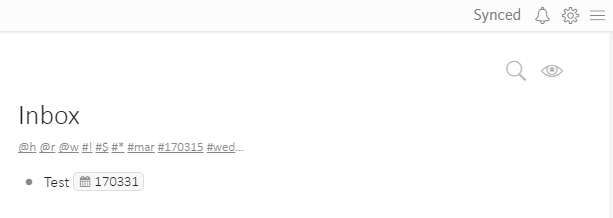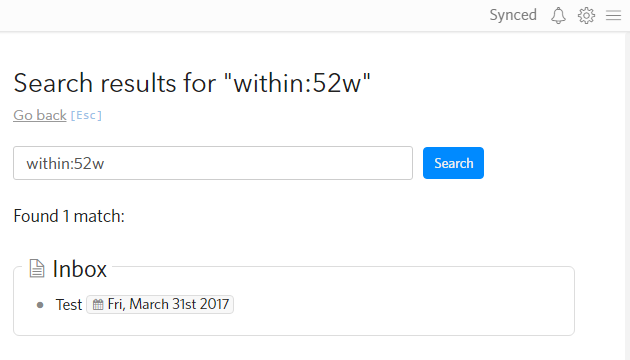Steps to reproduce
After changing date format in Settings to YYMMDD, the date format appears correctly in documents, but shows ddd, MMMM do, YYYY format in Search Everywhere on the web when searching by dates such as “within:52w”
Expected result
Same date YYMMDD format in Search Everwhere as in Settings.
Actual result
Dates in Search Everywhere still show shows ddd, MMMM do, YYYY format.
Environment
Happens on web using Windows 7 and Windows 10, latest OS updates as of 3/15/17, on Chrome 56.0.2924.87 and Firefox 52.0. Logged out, cleared cache, logged back in, problem persisted.
Additional information
This is a followup bug report from Date display format