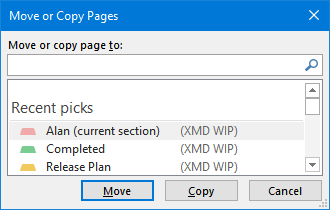Please consider adding the ability to copy nodes (and their children) on mobile. On desktop this can be done by Ctrl-dragging a node, but on mobile this seems to be impossible.
This is important to me because I have a daily template I copy each morning. I’m not always at my desktop when I want to set up my day.
Perhaps this could be accomplished using an active similar to “Move” - a button that allows you to search for the node that will be the parent of the new copy.
Thanks for considering my suggestion!