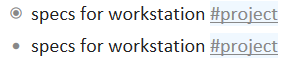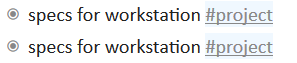Steps to reproduce
Select an item with subitems, but the item is collapsed. (variation: select multiple items)
Press Ctrl-C to copy.
Create a new node and press Ctrl-V.
Expected result
I expect an exact duplicate of the item(s) and all subitems.
Actual result
I only get the visible item(s) copied.
Environment
Using MS Edge, in Windows.
Additional information
Additional comments
(see also Copy/Cut/Paste context menus)