Question for @Mark_Gammon & @Kevin_Murray:
Is your use case in-the-note only OR will you use both formats?

Question for @Mark_Gammon & @Kevin_Murray:
Is your use case in-the-note only OR will you use both formats?
Hey @rawbytz - I think my needs are probably met just fine by either, but having the option for both would be great for various uses.
Thanks again for your work on this!
Thanks so much for this rawbytz!
I’d also love the option for a URL in note version like the workflowy variant too 
In the note only for me, thanks. I haven’t become so accustomed to markdown yet and I like to see the URL.
Rawbytz is it possible down the road to have “Chrome Extension Options” to add your own formatted text in the pasted strings?
I like to timestamp a lot of my weblink citations, out of pure habit, so I can instantly see when I visited the site (as websites change all the time). So I don’t also have to look at the bulletpoints creation date either.
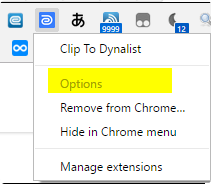
I take a lot of inspiration for how-to-citate something based on how wikipedia does their citations
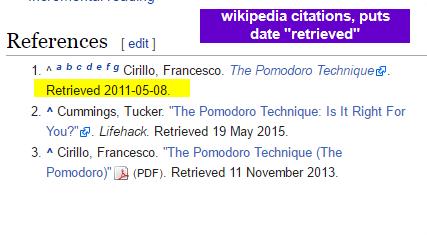
When I timestamp things, I generally use the “!” operator using a phraseexpress command “e#” , which produces
!(5/4/2017 08:50) this date
Reference to my phraseexpress command:
Personally, this is how I generally do my citations:
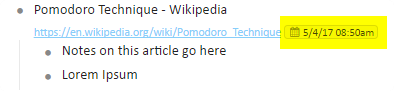
I intend to add some options and selected text to the ClipTo’s, so this is feasible. Right now my focus is elsewhere… tbh, I don’t know when… or if I’ll get to time-stamps.
I think you have a solution to this right now in Phrase Express. Why not just setup a macro that pastes the ClipTo string, sends Shft+Enter to get focus in the note, and then sends your time-stamp?
btw, the original post has been edited to include a link to the new “note” version.
Thanks @rawbytz. While you’re there, one useful feature of the Workflowy Clipper is that it will copy any selected text that paste that into the note. I find that quite useful for clipping text content and it’s one feature that seems missing in Dynalist. I know it’s not your extension, but I wonder if the code for that would be relatively simple.
Chrome has some requirements to prevent cross-scripting exploits… good for you, bad for me. In this case, it means restructuring the extension. It’s not a huge deal, but what free time I have is dedicated to a bigger project right now. When that’s done the clippers are next. Sorry.
Works great, thanks.
One wish: Could the extension be extended to support clipping of multiple selected Chrome tabs and copy/insert each ‘tab’ as a separate line?
Oooh, I really like that idea. I think it can be implemented relatively easily in the current structure. Multiple selected tabs is on the list, Wilhelm.
If you have Keyboard Maestro and Chrome and extension Copy URL + this recipe works to copy URL and Title, switch to DL (in tab#1), move to the top of the current list, PASTE, and move down to a new line.
NOTE: Copy URL + is customizable. I have mine set to use 9 to copy URL and TITLE.
TITLE URL TO DYNALIST
rawbytz i found another really good copy to URL extension for customization options
for multicopying several URLs
I might just use this since I don’t need the OPML formatting for note or move to dynalist tab now that I have a 3rd monitor (or possibly modify my own version too)
Of those two I would say “TABCOPY” is more powerful, as it gives 3 potential premade templates for you to copy from. Copy All URLs is only one format. TABCOPY also has easier to understand customization options
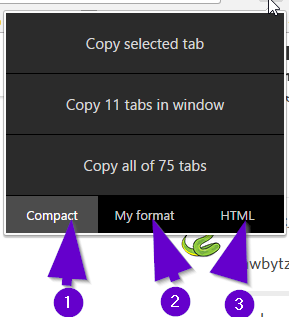
I could probably modify it if I wanted to do the getAll / search for open dynalist tabs / on-focus as well, but I don’t think I need it
I’m starting to incorporate more chrome shortcuts in my routine such as ALT+D to immediately get to the addressbar for faster searching / navigation
https://support.google.com/chrome/answer/157179?hl=en
Down the road I might adopt some chrome vimium style workflows so I can do things even faster
down the road I might consider going to invest in a 2ndary macro keyboard (but with less keys than one below). I already bound most of my CTRL+SHIFT+ALT modifier keys to my keyboard
Thanks for that… familiar with the first, don’t recall seeing the second.
My design goal is avoid any intermediate menus. So if a user wants to clip multiple tabs, they just select them by either Ctrl+ or Shft+ clicking on tabs in the tab bar. Then a single activation copies and goes. Looks like both can do that (with the proper settings) minus the go to DL part.
Also I found that program I wanted to write, well it already exists in marketplace (Text manipulation). Minus the clipboard part though
I think I might write my own version of this program using autohotkey or something
Ha ha. This sounds like me as well!
I use Vimium, AutoHotkey, and also StrokesPlus for mouse gestures. Combining AutoHotkey and StrokesPlus gives you another level of flexibility in automation and also cuts down on the number of hot key combinations you have to remember. My main AutoHotkey script is approaching 1700 lines of code and needs a serious overhaul 
well you got my interest now, I’m super curious what your autohotkey script looks like now lol
I tried vimium but I tend to manually click a lot of things still, like the “go back a page, or go forward a page”. I don’t even use my mouse back+forward keys to do this either I don’t think I will ever break this habit, even though its inefficient. The reason I do this is because sometimes I accidentally go back a page when I’m working on a super long forum post and I lose all my data
Vimium might be something i eventually progress too but for now I’m going just use it for general ideas for macros.
StrokePlus, wow this program is super awesome! Watched this video https://www.youtube.com/watch?v=AXIPp6NUBi4. Some really I think of this video game called “Okami” when I first look at this program https://en.wikipedia.org/wiki/Ōkami . Some of the gestures reminded me of it (Figure 8). Like a spiral would make a whirly wind effect in the game
I currently only have one unique program in autohotkey that phrase-express can’t do.
Sometimes I need a border for my gif. Here’s my little autohotkey program in action Press F1 to turn off and on border
Example of a bordered gif
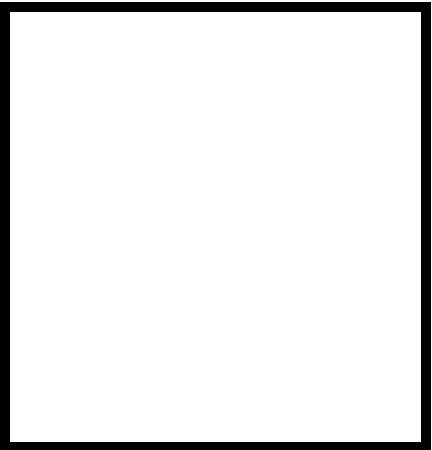
Also checkout Tom Scott’s “Bodging” with autohotkey, I love following this guy, always some interesting topics. I just realized autohotkey is a windows only thing, not Linux or MacOS, pcmasterrace I guess
also have you used “FAST KEYS” before? is that any good as a GUI wrapper for autohotkey (similar to phrase-express, but more customizable)? the problem I have with autohotkey is that it takes me way too long to write and modify scripts
check out the guys youtube videos for more ideas (I found his video on the StrokePlus page)
Thanks for the links and references Vincent. I’ll be checking them out.
My AutoHotkey script
You don’t want to look in there! Lots of duplication and redundancy. It’s like any code I suppose, apart from the obvious debugging it needs to be “weeded” at regular intervals.
AutoHotkey/Phrase Express/FastKeys
I have been using AutoHotkey for a good while now so haven’t tried Phrase Express (heard of) or FastKeys (haven’t heard of). I’m really in favour, though, of any software which makes automation easy. AutoHotkey is so powerful but it has suffered from a lack of accessibility, poor training resources, script kiddies, and an internecine community. The only point I would make is that it doesn’t have to be all or nothing - even if you only use it as a text replacement tool, for example, it’s very easy and very useful.
Vimium
With Vimium it’s the on-page link navigation I find the most useful (f key). It works well with Dynalist, especially for long lists. I’d encourage other Dynalist users to try it. I didn’t bother with Workflowy because esc took you to seach rather than just out of edit mode.
StrokesPlus
Yes, it’s a great program. Active development seems to have stalled but I’m not sure I need anything more from it. It felt like I was in Minority Report when I first started using it! Particularly, when I used a mouse gesture to trigger a complicated AutoHotkey script. I find it interesting people feel they have to be either “mouse” or “keyboard” users. In my experience, I find the keyboard best when I’m in editing/creating/working mode and the mouse when I’m in browsing/playing/demonstrating mode. Another good principle is to minimize the switching between keyboard and mouse - try and stay with the device you’re using.
Anyway, some major deviation from topic here! We should probably stop before we get told off by the Mods 