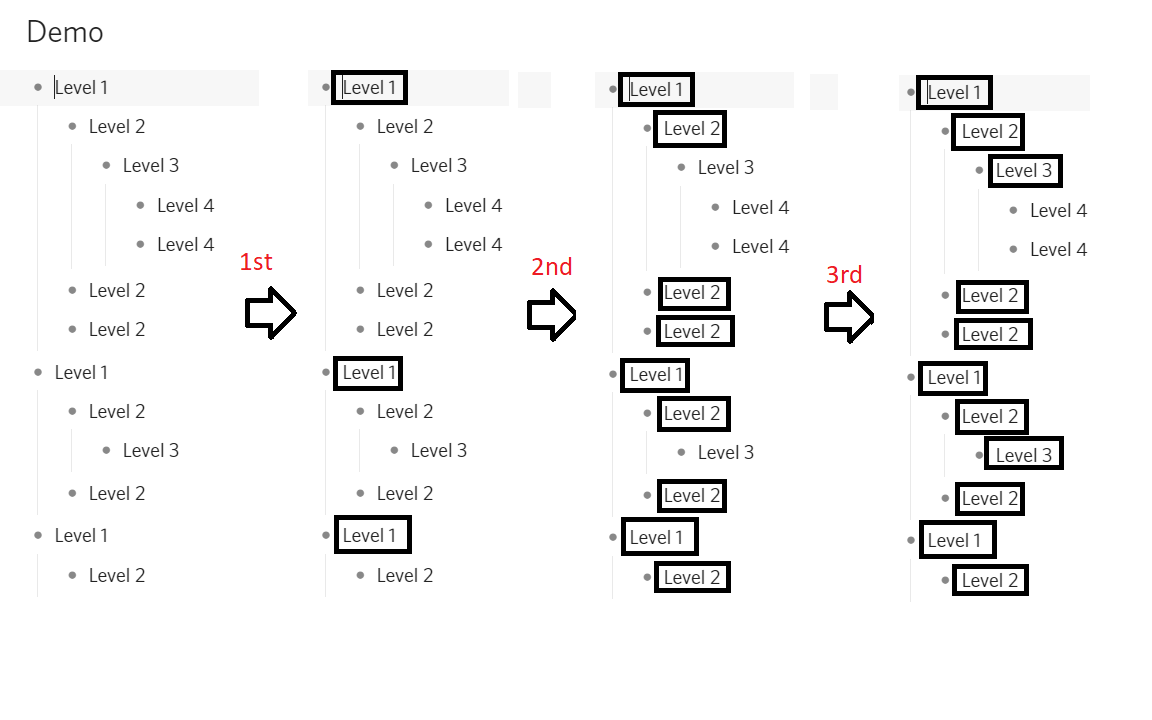Sorry, could you explain a bit more? I understand the first shortcut is like Ctrl+A, what does the second shortcut do? And how can you use them in combination to select only the top-level items?
User can be initially at any node level.
Then shortcut is used for the first time. First level nodes are selected (basis is where caret is positioned. it may or may not be positioned at page root node).
Shortcut is used for the second time in a row. First level nodes remain selected and second level ones are selected too.
And so on.
I’m not sure if it would be of relevance for a use case of someone.
My answer to the second challenge is simply: add a new command or two. I don’t think it’s a high-use thing.
I use a lot of nested checklists for daily/weekly/monthly routines, and would love to have this feature to quickly “reset” the checklists. I am using workarounds just fine, but this would be a timesaver for me.
In addition I also have wanted to have some children items with a box, and others without - so that would also be handy.
Thanks for the pictures, I think I understand it perfectly now.
The shortcut can be called something along the lines of “Select one level deeper”.
Another challenge is that there’s currently no way in Dynalist to select a parent without selecting its children. All the current behaviors assume that when a parent gets selected, its children are selected too. The children are part of the parent in the context of selection. So, we’ll need to go through all the things that relate to selection and make sure they work correctly.
By all the above I don’t mean we’re not doing it, just saying it’s more complicated under the hood than just adding a new shortcut. We’ll have to change a lot of things in order to achieve this, and re-consider some existing behaviors (e.g. should Ctrl+Click select only the parent or the parent plus the children?).
Thanks for your detailed reply.
Probably not a worthwhile effort. In fact my post was just another point of view in respect to selection. Not a thing I hunger. 
Best!
Got it! Best to you too 
Going back to the original problem though (in regards to worthwhile efforts). I had to print my packing list for my families trip last weekend, because checking all the nested checkboxes (and then unchecking them later) was far too manual of a process.
Perhaps a very simple button to uncheck everything in a document? I don’t know what percentage that’d solve, but it’d at least fix my problem 
Yep, there has been a feature request on specifically that:
If this can fix 80% of the use case by doing 5% of the work, we’ll prioritize that.
Wait, can’t you do this already? Select already gets the top level and everything below it no?
Visually everything is selected, but if you uncheck, only the top level items are unchecked. They want a way to uncheck every single item under item.
How can we get this onto the roadmap? I’m getting close to moving my checklists out of Dynalist, but I’d greatly prefer to keep things here. I love the app, but the checklist checking/unchecking is so painful.
I’m about to implement a new process. Instead of checking everything then unchecking, im restructuring to two lists: Doing and Did. When i complete something in the first list , I move it to the other. Next day i rename Did to doing and go through this again.
No checkboxes. No crossing out.
Sorry to hear that…
Typically, a post needs more than 10 Likes to be considered for going on the roadmap. Having a easy to understand post title also helps, something like “Uncheck all items option”. On the roadmap, most cards are self-explanatory. I doubt people who are just browsing feature requests would read long description on what the feature does.
To anyone who’s reading: like the OP’s post if you want something like this!
Or if you use the template checklist a lot, you can consider making a clean list (nothing is checked off) and make copies from it (Ctrl+drag).
Update: http://blog.dynalist.io/2018-week-37-update/
In the latest update, there’s a customizable shortcut for this now!
What is the name of the customizable shortcut? I don’t see anything for “Uncheck all items”.
It’s in Settings/Keymap(tab)/Working with lists/Uncheck all children. There is no default shortcut set, you create your own. It’s only in the webapp currently.
Finding this extremely useful day to day. Any idea when it’s coming to the desktop app Erica?
OK I see it in the Web App. I only use the Mac version. Still waiting.
Thanks for the clarification.
Works in Mac version now.
Has this been added for the phone app? Can we uncheck all items in a document (including children items) by pressing one button? This is essential for my workflow as I have large nested checklists I use for daily, weekly, and monthly routines. I use Android device. Thank you