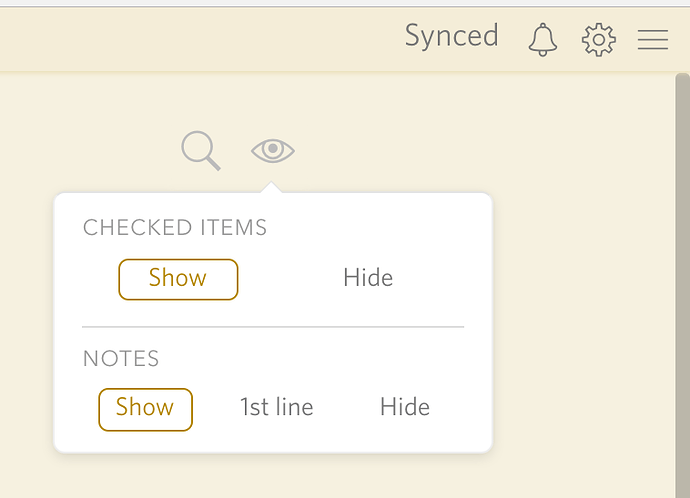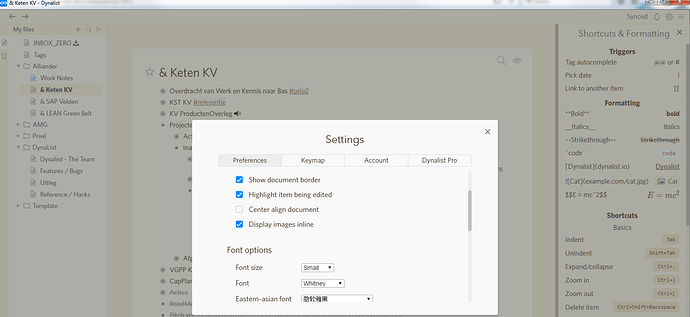This didn’t used to happen and I think all my checked items are gone now. Is there a way to undo this and not delete checked items for reference when you check/cross them out?
Dynalist allows you to either show all completed items (in grey struck-through text) or hide them entirely (don’t worry; they’re not deleted!)—this can be quite a useful feature. You can tell Dynalist to show completed items again by clicking the eye icon next to the magnifying glass near the top-right of the page (see image below) and then clicking “Show” under “Checked Items.”
Hi @Yosevu_Kilonzo, I think what @Yatharth_Agarwal said sound like the case.
Let us know if you don’t get them back by changing that option.
Oh, of course if was something obvious  Thanks @Yatharth_Agarwal! I must have hit it by accident. They are back @Erica!
Thanks @Yatharth_Agarwal! I must have hit it by accident. They are back @Erica!
Why is your color scheme diffent than mine on Windows, when using Sepia still shows blue borders on buttons is that an bug @Erica ?
Restart your Windows app and it should work 
Restart in Windows didn’t solve this, i will delete the version on my Laptop and downloaded the latest version, hope that this works .
Can you check Main menu - About real quick? It has information about your current version and if there’s a new version available.
Just a heads up that this was happening for me to, on Windows 7 x64 app, definitely wasn’t doing this yesterday.
This is an old thread…
So you’ve set checked items to “Show” but they’re disappearing?
The issue for me was the option activated itself without me doing so. Turned it off and hasn’t happened again.
Could you please comment on the other thread I created going on 2 weeks ago?  Multiple issues at Mobile window sizes (100px to approx 600px), desktop - Win7 x64
Multiple issues at Mobile window sizes (100px to approx 600px), desktop - Win7 x64
It could be that you accidentally used the shortcut, which is Alt+C. When this happens, it’s always a good idea to check in the UI if the option is enabled.
Ok, probably. Thanks for heads up.
Cool! Let me know if that’s not the case.