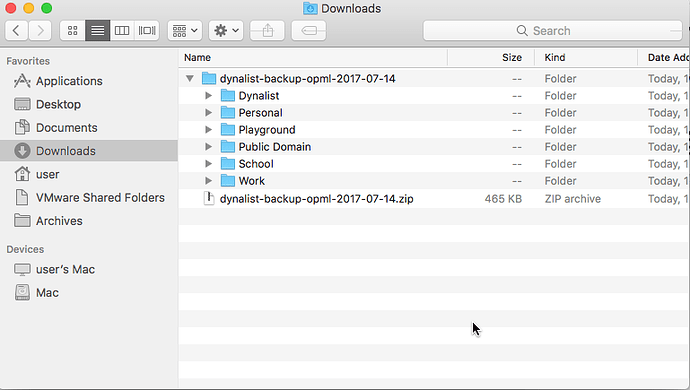Steps to reproduce
Open Dropbox folder where my backups are kept as zip files. Double click file. (Also try setting permissions to read&write, unlocking file, etc.)
Expected result
Zip file should unarchive as a folder or file(s) on my desktop.
Actual result
Error message:
Unable to expand “[backup name]” into “backups”. (Error 1 - Operation not permitted)
Environment
Mac OS X version 10.12.5