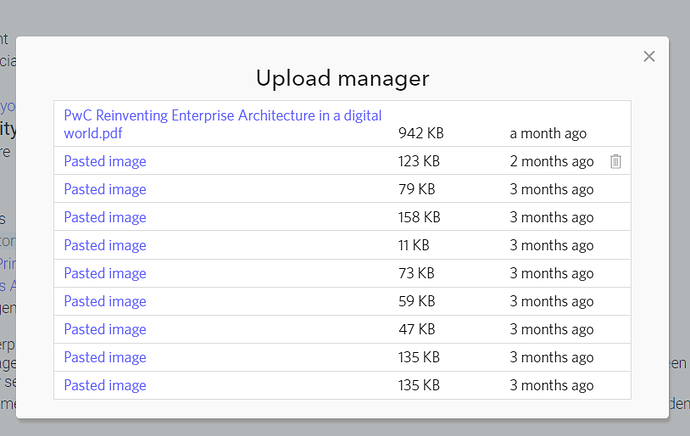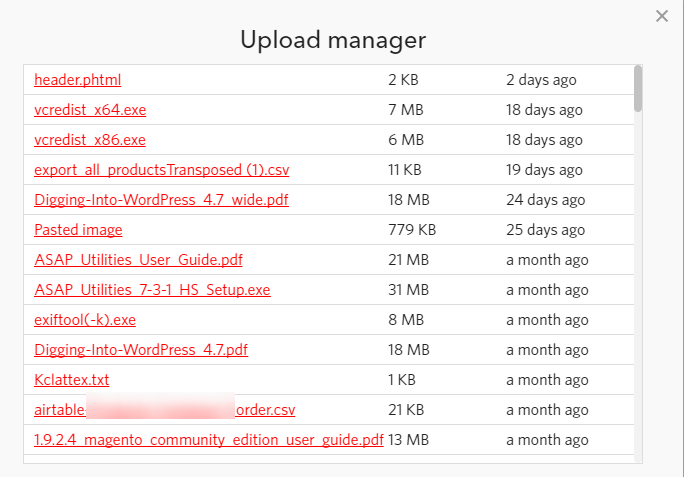Is there a way to do this? I want to see a list of all my file attachments made (the actual files), kind of like a file explorer on my PC
I don’t see thjese files when i backup dynalist locally to my PC
I’d like to have a high level overview of all the file/attachments i made so I can preview them all quickly
(Using dynalist pro)
if this isn’t the case, could this be potentially made into development?
thanks