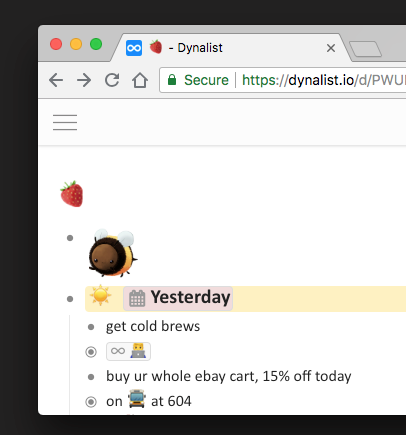If I resize my browser window to a smaller height, the layout of dynalist changes. I like it better. Is there a way to make it permanent at all window sizes? Perhaps there is a mobile toggle in the URL? I don’t think I want to use Chrome developer tools to spoof mobile since that’s not permanant across all my machines, tho.