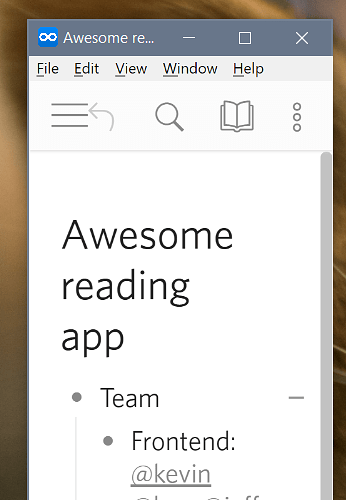Steps to reproduce
Open desktop app and reduce the wide of the window so the left panel is replaced by the hamburguer icon on the top left of the window
Expected result
The collapse/expand sign is separated of the bullet point and I can use both.
Actual result
The collapse/expand sign is over/above the bullet point so I cannot use the bullet (cannot zoom in and cannot right click to open the menu of the item.
Environment
Dynalist ´s Windows desktop.
Additional information
Screenshot here
Additional comments
This bug was not present in prior versions