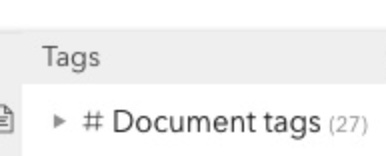Now that I have EVERYTHING in Dynalist, I’m finding myself going into search a bit more often. Just today, I wanted to find everything tagged with a keyword and copy them and I couldn’t do that as the results page is just a set of links.
In thinking about it further, I can imagine other actions, like DELETE as well as RETAG, etc. I don’t want this to grow into a monster, just saying, clearly as a power user, that as search could be a gateway to some powerful group actions.

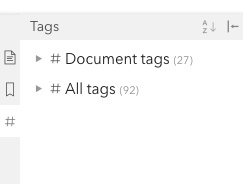
 …and in this proposal the Lord Jesus = Jesse Patel?
…and in this proposal the Lord Jesus = Jesse Patel?