Disclaimer: This macro is for chrome web browser (it could of course be adapted for other browsers but would be more difficult in e.g. the desktop app as I think it would need a single mouse click). Also, in chrome ctrl + L is the only keyboard shortcut I know of to move focus to the address bar and this macro relies on that - unfortunately Dynalist uses ctrl + L to add Latex code indicators - this can be changed but only with a pro account.
I (try) to use a lot of checklists in my life … when planning a trip for example to make sure I don’t forget anything. When I start a project for a new trip I therefore often want to bring in a copy of that checklist to tick off.
By using the excellent link function in Dynalist we can very easily grab copies of lists we like with a (fairly complicated) phrase express macro.
Firstly use the linking function to get your checklist, like this (I use the unique identifier < < to indicate checklists and >> to indicate projects but anything unique will do so you don’t get too many search results):
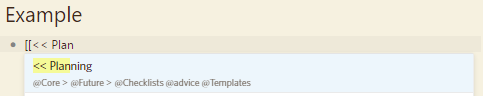
Now choose the list you want
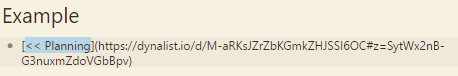
And run the following macro (phrase express code):
{#CTRL -chars a}{#RIGHT}{#LEFT -count 2}{#CTRL {#SHIFT {#LEFT -count 9}}}{#CTRL -chars c}{#CTRL -chars l}{#CTRL -chars v}{#ENTER}{#CTRL -chars [}{#CTRL -chars a -count 2}{#CTRL -chars c}{#ALT {#LEFT -count 2}}
This macro selects the link, puts it in the address bar and presses enter, then it zooms out, selects the list you wanted and goes back twice to end up where you started with the whole list copied.
Pro Tip 1: Put a link to the original checklist in the note of the title of your checklists, then if you think of something new that should be on the checklist for the future (happens a lot to me), you can get back to the original quickly and add the new item.
Pro Tip 2: If you have a checklist you use all the time you could include the creation of the link for that checklist at the start of your macro to automate the entire thing, like this:
[[<< Planning {#ENTER}{#CTRL -chars a}{#RIGHT}{#LEFT -count 2}{#CTRL {#SHIFT {#LEFT -count 9}}}{#CTRL -chars c}{#CTRL -chars l}{#CTRL -chars v}{#ENTER}{#CTRL -chars [}{#CTRL -chars a -count 2}{#CTRL -chars c}{#ALT {#LEFT -count 2}}
Enjoy!
Stephen
